How to deploy github repositories with Travis CI?
Github is a nice solution which can be integrated with Travis CI to host website, building solutions/container etc. I am using the same solution to host my blogs using jekyll to host static file via github pages.
I assume, you have github public repo. I will be taking my github blog example to deploy my blog repository with Travis CI.
So, let’s begin with the following steps:
1. Add .travis.yml file in your github repo
We need to add travis build configuration configuration to generate the build, so add .travis.yml in your root directory. Below I am adding with my configuration:
language: ruby
cache: bundler
branches:
only:
- main
before_install:
- gem install bundler -v 2.0.1
script:
- chmod +x ./script/cibuild
- JEKYLL_ENV=production bundle exec jekyll build --destination site
deploy:
repo: rajendraarora/blogs.github.io
provider: pages
local-dir: ./site
target-branch: master
email: [email protected]
name: Deployment Bot
skip-cleanup: false
github-token: $GITHUB_TOKEN
keep-history: true
on:
branch: master2. Get your Github Token
. Go to this page and generate your token and keep it safe.
. Add your GITHUB_TOKEN environment below via go to setting options:
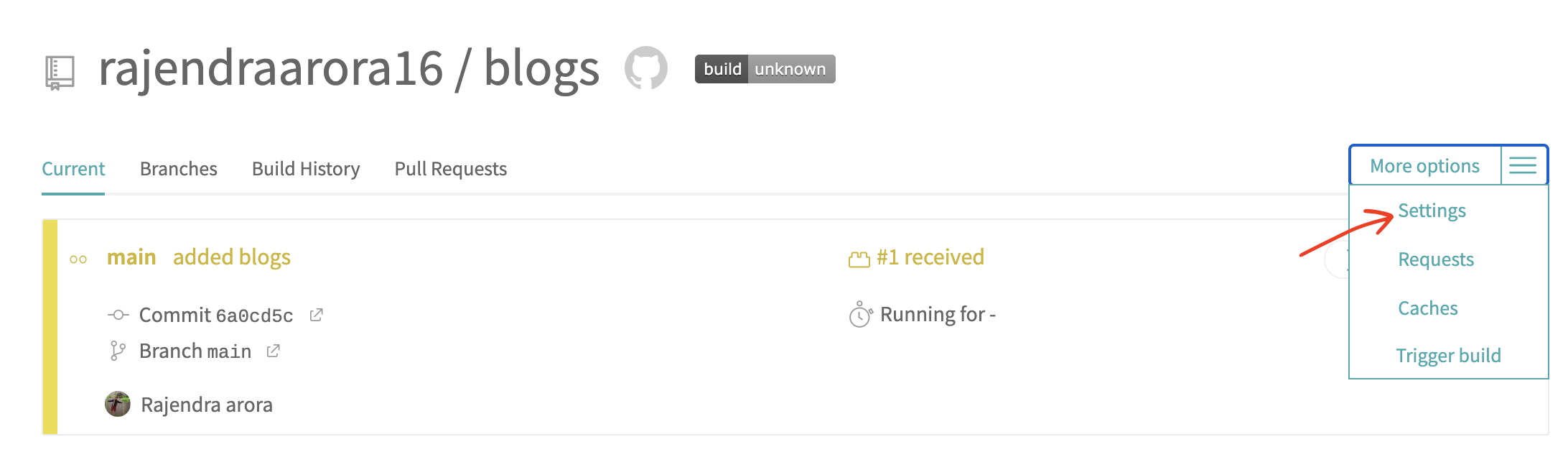
. Add your token below:
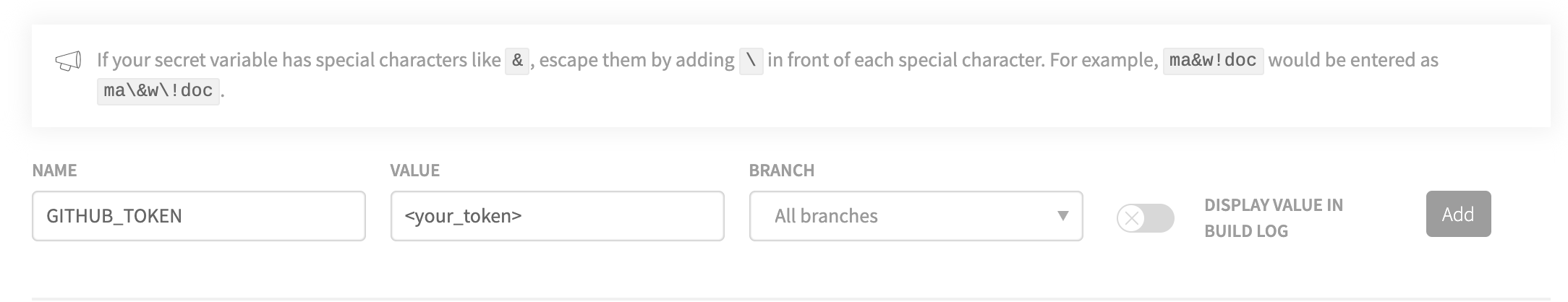
3. Trigger your Build
. Go to trigger setting options
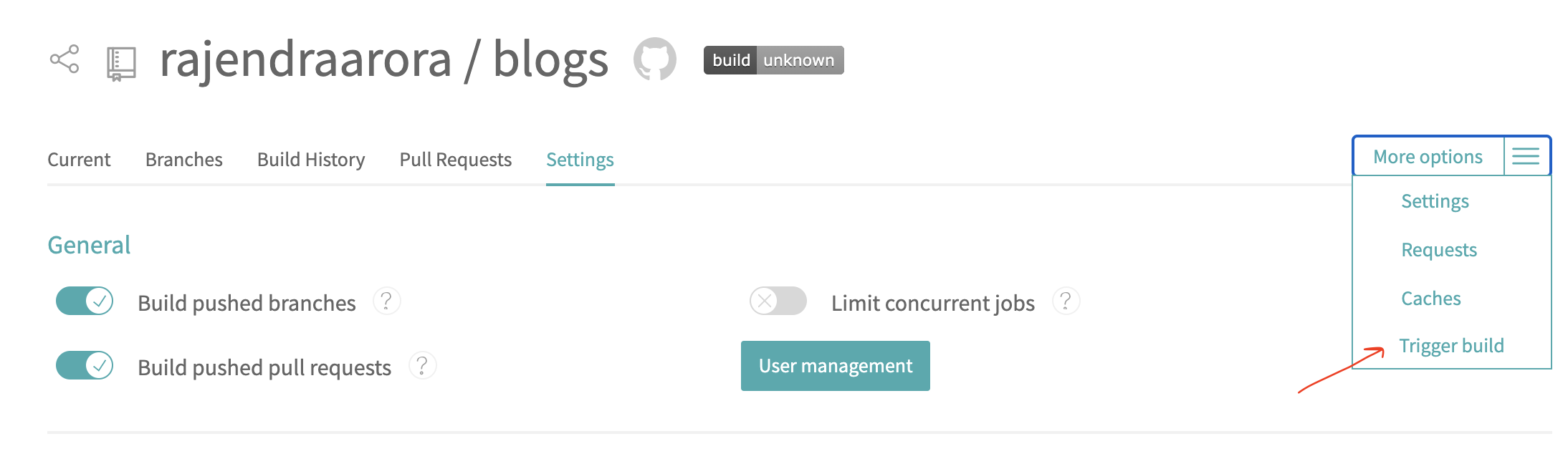
. Select trigger button
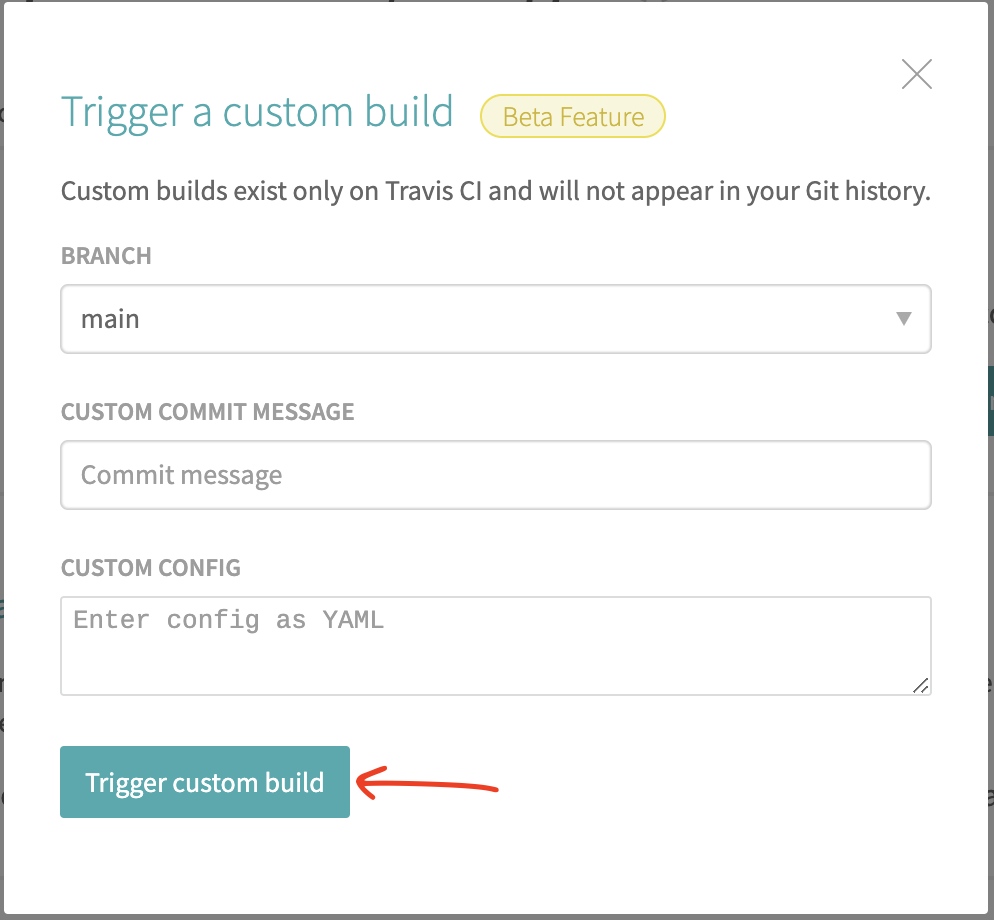
That’s it.. yay!
4. Publish your github pages
. Go to github pages tab and publish it!
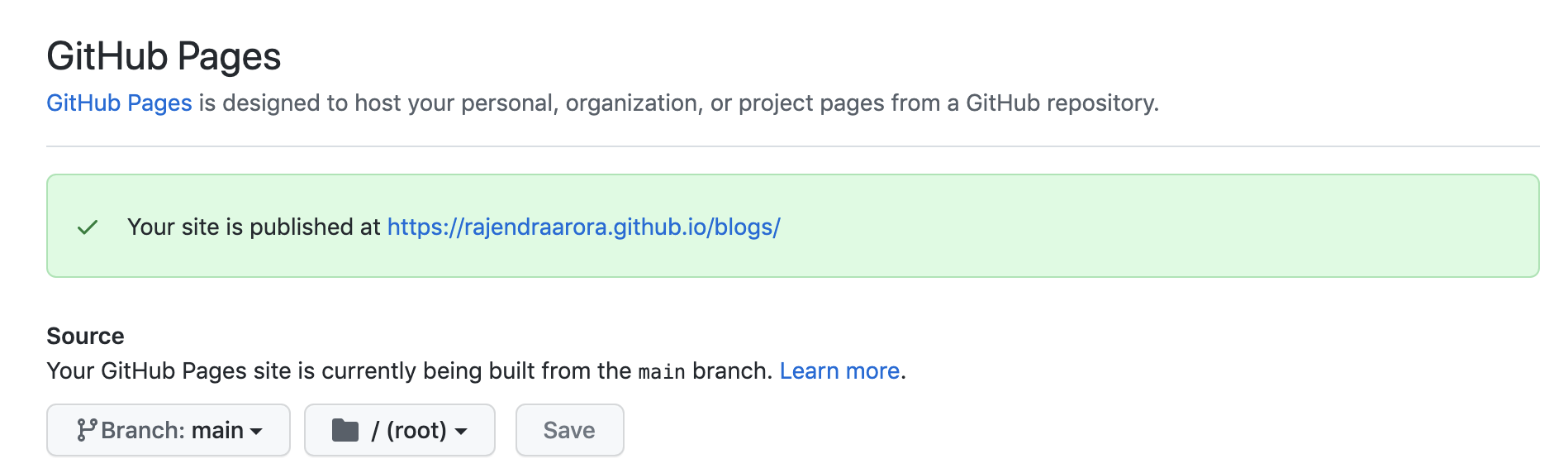
Feel free to write your comments for any issues or reach out to me directly at contact[dot]rajendraarora[at]gmail.com.